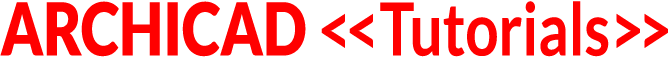In this series of ARCHICAD video tutorials, I'll show you how to manipulate various settings to get a wide variety of effects, including:
- Simplified and Sketch-style Drawings
- Rendered Elevations and Site Plans
- Brighter Lighting and Quick Ways to Try Out Different Surface Schemes
- 3D Cutaways and 3D Documents
- Quick Framing in 2D and 3D for Sections and 3D Views
- Developing Your Design - Moving From Composites to Profiles
- Progressive Detailing Using Profiles
These videos are being created and posted over a period of time - 4 of the 7 are currently available.
ARCHICAD Design | Views 1 - Simplified Drawings & Sketches
In this first tutorial in the new ARCHICAD Design | Views series (24 minutes) I demonstrate how you can set up simplified or sketch-style drawings in ARCHICAD for client meetings and proposals. Sometimes it's advantageous to show less detail - or give a feeling of tentative, preliminary design - rather than use a hard-edged, overly detailed view.
ARCHICAD Video Tutorial Transcript
ARCHICAD Design | Views 1 - Simplified Drawings & Sketches
Hello, this is Eric Bobrow, and in this ARCHICAD video tutorial, I'll show you how you can get simplified schematic-level drawings as well as sketchy concept output from your model, regardless of whether you're in the early stages and actually developing the concept, or perhaps you've developed it a lot further. If you want to meet with clients and not give them the idea that you've done too much work or have too much detail put in already, or if you want to just simplify it down to communicate with them better so that they focus on the concepts and not the details, this can be extremely useful. Here we have a simple model that I started putting together in the standard USA template. Now, what I'm going to demonstrate works in the USA template. It works in the international template or any template that you have for your projects.
In this particular case, I've drawn some basic doors and windows and a roof. I've put in the walls. All of them with the same simple generic building material- simple, just two parallel lines like that. Now, when I go to 3D, we're gonna see that the model is very basic, and if you were meeting with a client at this point, they would understand that this is just the beginnings of a sketch of what might happen in the project, but what happens when you start putting in some more detail? We'll just go here, and let's say select all the walls that are on the outside by selecting all walls and then deselecting these interior ones, and I'll switch them from single mono-element fills to composites and choose, for example, a 2x6 with stucco on the outside here. Then, I'll go and pick the interior ones and possibly go make the decision that it's going to be on the interior wall layer so we can separate them out, and that they're going to be composites with, say, 2x4 with gypsum on both sides.
Now, before I proceed with the main presentation, I want to point out an issue in the US template. You notice that doing a standard 2x4 meeting a 2x6 exterior wall that the framing has this funny issue. It's easy to fix, and I think I'm just going to demonstrate that for you. Select the two walls, in this case, and you're not going to change them. You're simply going to change the building materials that they're made from, so I go to the options, building materials, and when we have elements pre-selected, you can see that the building materials that are used are shown in this light green. Now, we can sort them by name, so we can see them alphabetically, or we can sort them by priority, where the ones that are lower down on the list have a higher priority.
The problem is that the exterior walls is insulated, and its building material is lower priority than the interior framing. This has a priority number here, and we could change this number manually, or we can literally just drag this down below that so that it gets a higher number than this one. Click OK, and you'll see now that's cleaning up, so if you've had that issue in your version of ARCHICAD, you can simply make that adjustment, and this will clean up better.
Suppose you're meeting with a client, and you don't want to have them see all this stuff like the section lines that are passing through here. You don't want to see maybe the roof when you just want to do a floor plan. How do you control that? Well, we can, of course, select the section line here, say what layer it's on. It's on the section layer here. Go open up the layer dialogue and find that section's and turn it off. We can go one by one or in groups and turn them off, but there's a shorter way to do that. We can select, for example, the roof and the elevation markers here, right-click, and use the option for layers to hide the layer. This is fine when you're working on the fly. Maybe you are meeting with a client and want to turn off some stuff that's distracting, but it's better to use a layer combination. For example, if I go back into the layer dialogue by clicking on the little icon in the options bar, I can select something like schematic plans. “Oh, that one's a preset in the template, and it turns off certain layers.” Let's say OK. Oh, but look. Those layers are back on, so maybe I need a different one. In fact, in this one, the finish plans will give us the option for essentially just a partition layout.
That being said, let's go and look at some more detail that we want to remove in this case. I want to make sure that the walls are simpler, and the doors and windows are simpler and don't have markers. How do we do that? Well, this options bar here gives us all sorts of controls. The next one over is interesting, although it won't solve the problem. It's the partial structure display, where we can say, “I want to turn off the finishes” or “I want to show just the core of the walls,” or if we've designated some walls as load-bearing and others not, then we can, say, just show only the core of the load-bearing. This is useful for working with structural engineers, but not for this particular case of making a schematic-level drawing.
The next one down here are the pen sets, and in the US version, there's only two now. The view pens, which are in color, and the layout pens, where most things get turned to black. That doesn't help our issue of wanting to simplify it, so we'll move on to the next thing. The next one is the model view options. Historically, up through about ARCHICAD 19, I think, model view options allowed you to change the way walls were drawn to simplify it, but now that's been separated out to model view options and graphic overrides.
In the model view options, which are also available under the document model view submenu, you can change the way the elements are drawn. For example, turning off the markers for doors or windows or changing the level of detail of doors and windows from full to less. This is on the floor plan, and this is in 3D here. I could go and manually change these things here, but there are presets, and for example, if I go to schematic plans, that's going to give me a simpler view where we don't have markers, and the doors and windows are simpler. They're in the medium level of detail here. I say OK, and this simplifies things a little bit. Markers are gone, doors don't show too much detail, etc.
In order to get the walls simpler, though, we need to go to the graphic overrides, which are the next one over. Graphic overrides, again, have combinations. In the US Version, they're actually named based on coordinating with the layer combinations and the model view options, but you can choose them independently, so if I go to schematic plans here, what is that going to do? It's going to say that everything that's cut should be solid black, and if I go and, say, edit the rules, you'll see that that cut fill solid black says any type of element that we are cutting through, we're going to override the fill and make it just a solid foreground, in this case with a black color. We say OK. That's what it's doing. We say OK to put this into effect, and you can see that now we have a simplified drawing, a schematic-level drawing.
That's fine. We can switch back and forth here, but you know what? I like having it with parallel lines with white space in between. You can get that by selecting reflected ceiling plans in the US version. I'm not quite sure what it is in the international, but definitely there's some options that you can use there. This is not a reflected ceiling plan. To get a true reflected ceiling plan, you'd also want to switch your model view option to the reflected ceiling plan, where doors and windows are represented differently. For this purpose, I want to just have simple drawings with doors and windows and white walls here, like this, and I'm going to go ahead and make it very easy to get to by saying I'd like to save the current view and call this “Simple Plan”, so that now puts a view in here, and I can switch back and forth here between the visible and unlocked, which was the default, to the simple plan very quickly.
Let's go to 3D and do a little bit more of a change. For example, let's say that we wanted to make these two walls have a little contrast, so I'm going to switch this to have siding here, and now we have a little bit of a contrast there. If you're meeting with a client, you may not want to have them go, “Well, I don't like the color of the wood,” or “These two colors don't go that well together.” You haven't even really thought it through. It's not really something that they should be focusing on, so how can you avoid that? You can go to the view menu, 3D view options, 3D styles, and change the style from one of the ones that are in effect to a different one. In versions before ARCHICAD 20 or so, you would just go into the 3D projection settings and choose different styles. Here, you can have presets, so for example, a white model will make a monochrome model with a surface, in this case white. You can see, very quickly, it eliminates the question of, “Well, why are you making this that color?”
This is still a live model. I can go and select a wall here and for example, go edit it just like you would in any other context, and it is a live model there. Let's go ahead and save a view here, so we'll just call this “White AXO”, and then maybe switch from here to the 3D views with color and perhaps save that as a view as well. Now, in our views, we can switch between color or white. We can go to simple plan or the one that has more detail very, very quickly.
A good template will have presets with a lot of these things already built in. For example, in the US version, they have a schematic design group, and if we go to the floor plans, we can go here to first floor plan, and there we have those nice black walls. If that's what you like, go ahead and use it. However, it did switch to 1/8” scale, which means that the markers are actually really big here, and it turned on the markers and the roof. Now, if we don't want that to be the case, I can go and say, “You know what? For this view's settings, I would like to use a different layer combination. I'd like to use that finish plan layer combination,” and say OK, and now, when I double-click on it, this is what I get.
Suppose I wanted it to have the white walls and things like that. Well, I can go back to the simple plan here and then right-click on this one and say redefine with current window settings, and now when I double-click here, that's what I get. I've actually picked up all of the settings here that we were just working on in this other view, and of course, I could delete this other view if I don't want it. You can also get current window settings after you've made some adjustments, and that will change the settings of the selected view to whatever you've got.
This is pretty good. US template has a lot built into it, but I'm going to show you how you can take it further and get sketchy output in MasterTemplate, and in fact, I'll give you the tools to make it easy to put it in for your project, regardless of what template you're using. Let's go to the MasterTemplate sample project. This is supplied with a template to give a lot of examples for how you can do things in ARCHICAD. You can reverse-engineer by opening up any view and just sort of saying, “How would that get done?”
Let's take a look at this. You can see it's reasonably well-detailed. Go to the floor plan here, and this is a standard, traditional floor plan in terms of the level of detail that we have with markers and dimensions and things like that. Built in here, if I go to the schematic plans, we can see that it switches to make the walls white and doors and windows actually even simpler because I'm using the lowest level of resolution for the doors and windows for the schematic one.
Here, I've got a variation called first floor sketch. This is in a clone folder. Clones mean that all of these views, if you added more stories, would have the same style or start out with the same style. You notice that when I activated it, it made the lines a little sketchy. It also changed the layer combination because I thought that the sketch output might be nice to have the furniture in it. How is this accomplished? If I go to the graphic overrides, you'll see in addition to some options that make some things white, I also have one called sketchy lines, and I can click here to look at that. It says all types of all elements, other than ones that have a dashed-dotted, which are some markers there. I'm going to override them and make them a sketch line. This is just a standard ARCHICAD line type that is built into most of the ARCHICAD templates out there, and it's a little bit wavery. That's all I've done there. I've said OK, and I've set it up for the sketch plans, so the graphic overrides simplified the view and made, in this case, the sketch lines, so that's pretty good.
You can just go and get it ready. You can copy and paste it, put it into an email, print it out, things like that, and depending upon how zoomed in or zoomed out you are, it will look pretty good. Certainly, the more zoomed in you are, it looks a little bit funny, but if you zoom out more, you can see that it just has a nice little softer edge to it.
Can you do that with elevations? Well, let's take a look at a standard elevation here. This has got vectorial hatching to represent the stone and the shingles. It's got some detail on the door and window panels and grill, and it's got some opening line work, some shadows, etc. It's got quite a bit of information in there, but suppose you wanted to present it in a more schematic way. Well, you can do the same sort of thing. If I go to schematic elevations, we can go here, and you can see it's switched what we're seeing. What we're seeing has got a presentation model view option that reduces the level of detail. I could, actually, switch to this one where we're going to have a little bit more detail there, but we've turned off the stone work and the shadows and things like that. Let's go to the sketch one, and here, this is the same idea. We've got it with a little bit of a wavery line, and so you can copy and paste that and give that to your client as a concept, but if you want it to have a little bit more detail, you can switch this to another level here.
What about sections? If I go to the section, we have the same option here. Section has, again, got a fair amount of detail- not complete, but it's definitely got framing in some places and just a lot of stuff going on that might be confusing to the client, so we're going to go to the schematic level section, and again, it applies this way, simplifies it. Now there's maybe some cleanup you have to do manually for some of the corners because we've taken off some of the extra elements, just to simplify what we're seeing in the view, but it basically very quickly can give us a simple view where you can say, “Oh yeah, here's the ceiling, and the roof is going to be above there, and this is going to be some air space.” You can talk about that just conceptually, and here's a sketchy view in a similar way for that.
If you wanted to do this in 3D, remember we have this little perspective here. Well, there is a way you can get it directly in ARCHICAD's built-in options. If we go to the document, creative imaging, then photo render projection, we can get a rendering of this. We can do a photo-realistic rendering, or we can go to the photo rendering settings and switch them from Cinerender, which is the one that tries to make like a photographic representation, to sketch. When you choose sketch, there's a bunch of presets here. These set of the colors of the line types and other things, and you can adjust things like how much the lines overstretch, how much they are distorted and things like that. Once you've got this set up, or you've picked one, you can go and tell it to render. It takes a few seconds, even for a simple project like this, but pretty quickly, you can have an output that is just sort of a sketch.
The issue with it is that it's a little bit blunt. In other words, you can make some changes here, but you can't select individual parts and change the way that they look, so I'm going to show you a way you that can get the line work and really touch it up the way that you want. The way we're going to do this is we're going to take this perspective here, and we're going to switch it from this view to one that's just pure line work. Now, I could go to the white model here and try to work with it, but when we're in this mode, ARCHICAD is creating the image using the graphic card on the computer using what's called OpenGL. We can switch to one of the ones in the upper section here that are using a different process for creating the line work- in this case, vectorial. Now, this may be named differently in the pop-up there, but you can always get access under the 3D view options here by going to one of the ones that's choosing the vectorial engine rather than the OpenGL one. This is the one that we want here, and there are some options where we're going to get some shading or shadows and things, but we'll just take the one that's just pure line work, and that's the one we're looking at.
When we're in a 3D view, we can use a marquee tool to copy what we're seeing as a graphic, so if I draw the marquee like this, I'm going to be selecting just this area, and go to the edit menu and say copy. Now, when we're in this mode here, we can choose. Are we just getting edges, or if we had some shading or shadows, would we want those? In this case, we don't have a choice because it is just pure line work, but I am going to choose and make sure that I choose scaled drawing, which will give us something that works better for our purposes than just a screenshot, which would just be dots. So, a scaled drawing, when I copy it like this, it will select all of the line work.
I'm going to go into a worksheet. Now, worksheets can be used for any type of 2D drawings that you want, and I have one set up for sketch purposes in MasterTemplate. These are some views already from this particular project. I'll just slide over here and paste. When I paste, you'll see the line work will come in within a few seconds, and I can just click to place it. I can resize it afterward because with these things, we can select all of them and use the rescale command, but let's just take a look at it. It looks pretty clean, but these now are individual lines that I can modify. For example, I could take this and stretch it past that line, take this one and stretch it down here, so now I can start getting some that look like it's just a little bit rough there. If I wanted to see it in a sketch mode, I could use the override to make all the lines sketchy like this, and you can see how it's subtly changed all the edges, but if I wanted to fine-tune it and make sure that, for example, these lines- they look really not so good being like that. Then, what I want to do is say, “No, don't override it globally. Let's just actually change the line type.”
I'm going to go with the arrow tool and select a bunch of these lines, and I'll just sort of take part of them, just to show how we can control some of them separate from the others and change them to this sketch line type that I've got. This is a standard. Actually, Sketch 1 here. We'll do the sketch here, and now we can see that if I zoom in on it, that these are sketchy. These are still straight. These ones here? Maybe we want to make them less sketchy, less like that, so I can select them quickly and choose. Let's not include these guys here, but we can choose them specifically and say let's choose a different sketch line. I have one called Sketch 2 that is a little bit less pronounced, and I also have one here. Just for demonstration, I'll choose this one and make it Sketch 3.
Now, what's the difference between these three different sketch line types? You can see how wobbly that is. Well, this is something you can create on your own by going to the line settings here, and we look at the sketch line that's built into most Graphisoft templates. We'll see that it's got a little wavery shape with a certain size in inches or millimeters here. Now, if you duplicate it- if you say new, you can say, “I want to create a duplicate of it,” and when you do that, you give it another name, and for example, here we have Sketch 2, and you can see it's actually got that same sketchy stuff, but it's just shorter, or let's take Sketch 3 and you'll see that it's actually longer, which makes it more pronounced. That's how you create additional sketch lines, and I just did that very quickly, and it's set up in MasterTemplate for use. This is something that you can easily copy and paste. You can just change line weights. You can do all sorts of things here depending upon what you want, and let's say, “Oh, let's take out that extra stuff there. That was from a tree.” We can go and remove some other things like this if we want, so it's all much more editable than it would be if you were just doing that photo rendering sketch option there.
I hope you've enjoyed this ARCHICAD video tutorial showing lots of ways that you can create simplified drawings and sketchy drawings to show your client your concepts, whether you're in the early stages or fairly well along in terms of developing the model. To make it easy to implement these things in your own projects, I'm going to share with you a download for all of these graphic overrides and sketch line types that you can install into your own ARCHICAD projects or template, regardless of where they came from. Simply opt in for my email list so you get notified when I create new video tutorials, and I'll be happy to send that to you. You'll see information down below this video for how you can opt in. If you're already on my email list, I'll be sending out a notice to everybody with a link, so you'll get that automatically.
It's been my pleasure to share this with you. It's my passion and mission in life to help ARCHICAD users be successful with the software, and I do that through training, through tutorials, and through MasterTemplate, which is a great resource that you may consider investing in for working with your ARCHICAD projects more quickly and getting higher-quality output. Oh, and before I forget, please like and share this video and subscribe to my YouTube channel so you get notified whenever I create a new ARCHICAD video tutorial. This has been Eric Bobrow. Thanks for watching.
(End of audio)
Audio duration: 24 minutes, 24 seconds