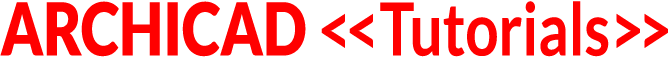On this page you will see a list of the currently available ARCHICAD tutorial videos on this website. In general, each video has a professionally edited transcript to make it easier to scan the video contents and jump in to a specific section that is relevant to your needs. Many videos will have Closed Captions available by clicking the CC button in the player controls, to help people with language or hearing challenges.
A Classic ARCHICAD Tutorial: How to Model Better in 3D and Draw Less in 2D
A real classic from the ARCHICAD Tutorial archives! Learn key principles and methods for creating your 3D model cleanly in ArchiCAD with a sufficient level of detail that you will not have to draw much in 2D to create beautiful and accurate sections and elevations.
How to Use ARCHICAD Morphs for Facade and Trim
Learn how to use ArchiCAD's Morph tool, a powerful and flexible modeling element. See how morphs can be quickly adapted for use as a trimming tool (creating a sculptured top for a wall), surface trim as in Tudor-style houses, and moulded casings around doors and windows.
How to Trace 2D Drawings to Quickly Create a 3D ARCHICAD Model
Learn how to bring in 2D drawings such as DWG files as a tracing reference to make it easy and fast to create an accurate 3D model. This approach can be used for modeling existing buildings from CAD files, or taking a design from 2D CAD into a 3D model quickly for presentations or model coordination.
Basic Terrain and Site Modeling in ARCHICAD
Learn how to accurately create a site model from an imported survey using the Mesh and Slab tools and add basic landscaping with the Object tool. Place a DWG or PDF survey file into a Worksheet and use it as a Trace Reference to precisely model your site topography; use Solid Element Operations (SEO) to cut out volumes where the building is placed.
How to Model Roofs in ARCHICAD – In Depth Tutorial For A Wide Variety of Roof Types
Learn how to model a wide variety of roof types and conditions in ARCHICAD in this in-depth tutorial by ARCHICAD master Eric Bobrow. Covers settings, placement and editing. Created in ArchiCAD 15 however these methods apply to ALL later versions.
ARCHICAD Design | Views 4 – 3D Cutaways and Selective Views
This tutorial (21 minutes) demonstrates how to set up 3D cutaways in a wide variety of ways, plus explores options to selectively display elements by layer, type, story or renovation status. Use these for design and presentation.
ARCHICAD Design | Views 3 – Lighting Tricks & Surface Studies
In this 24 minute video, I share some of my favorite quick tricks to optimize lighting and adjust Surface settings to improve your ARCHICAD 3D window views. PLUS: Swap in and out different sets of Surfaces to study and compare schemes!
ARCHICAD Design | Views 2 – Rendered Elevations & Site Plans
This tutorial (19 minutes) demonstrates interesting new ARCHICAD View options that allow you to use the same Elevation and Section markers for both rendered (shaded) views and construction document drawings. You'll also see some easy ways to add accurate or graphic shadows to add depth to a presentation site plan.
ARCHICAD Design | Views 1: Simplified Drawings and Sketches
In this first tutorial in the new ARCHICAD Design | Views series (24 minutes) I demonstrate how you can set up simplified or sketch-style drawings in ARCHICAD for client meetings and proposals. Sometimes it's advantageous to show less detail - or give a feeling of tentative, preliminary design - rather than use a hard-edged, overly detailed view.