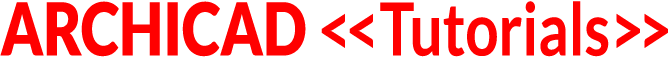ARCHICAD Tutorials with a Difference
The tutorials on this website are built around the ARCHICAD Best Practices methods pioneered by Eric Bobrow, the world’s leading ARCHICAD educator with 30 years experience as a reseller, trainer and consultant.
Bobrow’s tutorials show the workflow and context for “getting stuff done” rather than focusing on isolated commands and dialog boxes. Clear demonstrations show the processes step by step while carefully explaining the options and reasons for each important choice, setting or click.
Unique Features of This Website
Most tutorials include a transcript that makes it easy to scan the contents and find sections for quick access. This also facilitates usage by people with hearing challenges or who are not fluent in English.
Opt-in to Eric Bobrow’s ARCHICAD Tutorials email list for additional free resources including downloadable checklists, example files and components you can import into your own projects. After you opt in, you’ll see these resources accompanying many of the tutorials.