Learn how to total up areas of exterior walls, doors & windows based on orientation for energy analysis - creating a custom Orientation property, defining a custom schedule, and setting up a Graphic Override to check if everything is tagged consistently and completely.
This is a classic how-to showing step by step how to combine multiple parts of Archicad to get something useful done.
The end result is a schedule that reports surface areas for walls, doors and windows, grouped by Orientation (e.g. North, South, etc.) that can be easily plugged into energy analysis forms, reports or software.
Do this yourself using the techniques I demonstrate here, or get this along with hundreds of other clever, efficient, productive ideas integrated into MasterTemplate, the most robust, popular independent Archicad template.
MasterTemplate, now in its 14th year of continuous development, embeds my celebrated Best Practices methods directly into the Archicad file structure, helping you take advantage of the full power and speed of the program.
I want to thank Archicad user Richard Morrison for showing me this idea, and encouraging me to adapt and include it into MasterTemplate. Great ideas should be shared!
How Do You Do This - Step by Step?
How do you get there, and how do you know if you "got it right"?
- Step 1 is the creation of a custom Property ("Orientation") with preset values (the cardinal directions plus an extra default "undefined" option that can be applied to walls, doors and windows.
- Step 2 is to create a special Graphic Override combination that makes it easy to see on plan or in 3D what Orientation has been applied to these elements, using simple color coding. Anything that hasn't been set, or is set incorrectly, stands out.
- Step 3 is creation of the Interactive Schedule, reporting the data with the appropriate grouping and totals displayed in a pleasing graphic format.
Once this is in place, it's easy to apply the Orientation Property to walls, doors and windows for projects of any size, and get an accurate summary report. And you can verify visually that all the elements have the proper values set, which is very satisfying.
Check out my latest Archicad tutorial above.
Eric
P.S. This entire framework (Property, Graphic Overrides and Schedule) is one of the new features in MasterTemplate 24.
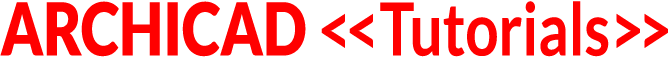
Hi there
do you have this idea in a master template for archicad 26
I am trying to learn and I do not see how to get the site orientation on windows and doors