An interesting question was sent in to my ARCHICAD Coaching Program by California architect Luis Barrios asking how to create custom Surfaces using photos of stained glass windows from a church that he's renovating. He wanted to include these artwork images in his 3D views as well as rendered elevation drawings.
Watch this 36 minute video to learn how to integrate artwork images in ARCHICAD 3d views as well as rendered elevation drawings. You'll also get a glimpse into my ARCHICAD Coaching Program in which I give personal assistance to users with ARCHICAD questions.
The process was straightforward but involved multiple steps and programs, including Photoshop for cropping and straightening images.
Download my free cheat sheet step by step summary to refer to when you need to do this for one of your projects (see below).
For the complete story, download my FREE
"ArchiCAD Custom Surfaces Cheat Sheet"

This 3 page quick reference PDF gives you a step by step summary of the steps followed in the tutorial video "Creating Custom Surfaces from Photos." Keep it handy to make this as simple as possible.
To get your copy, click the button below and tell me where to send it:
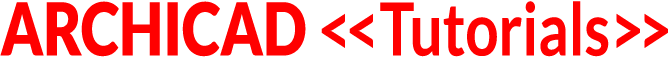
Need to have a complete package of your tutorials from the beginner to the pro level; let me know how please!
Ahmad – You’ll find my complete Archicad training package for sale at archicadtraining.com – it will give you everything you need to go from beginner to pro level. If you have any questions, feel free to reach out via email to support (at) bobrow.com.